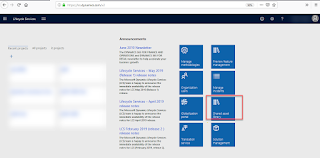Enable -Header level navigation bar - D365 finance and operations
Header level/ legacy navigation bar is disappeared in the D365 - Update29 VM
Enable legacy navigation bar: please follow the steps:
1.
Go to system administration > setup >
Client performance options
And Enable legacy navigation bar toggle.